 Thumbing through the latest Sports Illustrated (print edition), I came across 4 different ads that included some sort of enabling technology – technology that enables a static experience to become interactive. 2 of the ads used QR Codes, 1 of the ads used a Microsoft Tag, and the other used Google Goggles. They’re all based on the same premise – bridging the offline (real-world) with the online (virtual world) – but technically, the technology is a little different – QR Codes and MS Tags are 2D Barcodes and Google Goggles is an image-recognition technology. It’s the difference between the information/content being stored in the code vs. in images in the ad. For all intents and purposes, I consider them both effective technologies in merging offline (non-digital) with online (digital). Interestingly, though, I think image recognition technology like Google Goggles would enable a better digital to digital experience. I’ve never understood putting a 2D code on a digital medium to drive to another digital medium. But if I could take a picture of the image on the originating digital medium to drive into another, ideally deeper digital medium/experience, I could see the value. Anyway, it was interesting to see so many different interactive ads in the same place and it allowed me to compare and contrast them in a way that didn’t seem so disparate (like others that I’ve done here).
Thumbing through the latest Sports Illustrated (print edition), I came across 4 different ads that included some sort of enabling technology – technology that enables a static experience to become interactive. 2 of the ads used QR Codes, 1 of the ads used a Microsoft Tag, and the other used Google Goggles. They’re all based on the same premise – bridging the offline (real-world) with the online (virtual world) – but technically, the technology is a little different – QR Codes and MS Tags are 2D Barcodes and Google Goggles is an image-recognition technology. It’s the difference between the information/content being stored in the code vs. in images in the ad. For all intents and purposes, I consider them both effective technologies in merging offline (non-digital) with online (digital). Interestingly, though, I think image recognition technology like Google Goggles would enable a better digital to digital experience. I’ve never understood putting a 2D code on a digital medium to drive to another digital medium. But if I could take a picture of the image on the originating digital medium to drive into another, ideally deeper digital medium/experience, I could see the value. Anyway, it was interesting to see so many different interactive ads in the same place and it allowed me to compare and contrast them in a way that didn’t seem so disparate (like others that I’ve done here).
First, I should point out that I’ve never seen this many interactive print ads in the same publication to date. At the beginning of the year, you would’ve been hard-pressed to have found 1 interactive ad like this in 10 publications. As the year has gone on, it’s not unusual to find 10 publications with 1 interactive ad each (some brands are using these consistently in their print pieces – Ford and Asus, to name two). Over the past couple of months, I’ve noticed a couple in each publication, but never FOUR. I really think this trend is going to continue growing into next year and we’ll see the majority of these ads including some sort of technology like this that enables a deeper, interactive experience with the brand. It’s a no-brainer, in my opinion. However, I do think it’s going to force brands to think about the entire experience rather than just plopping a code onto their print pieces, as it seems is the case more often than not now. The brands who will be successful in using technologies like this are those who put the experience first and let it lead the technology vs. putting the technology first and letting it lead the experience. Overall, when looking at each of these 4 executions, it seems as if the latter is more of the case.
Before I get into dissecting the experiences, I do think it’s important to acknowledge these brands for using these technologies. There are at least 20 other advertisers in this same publication who aren’t using anything other than a URL (if that) to drive consumers deeper into the experience. The catch here, though, is that consumers are smart – when they start using these technologies and scanning codes/images, if they don’t see value on the other end (it can come in many different forms – content, offers, coupons, connections, etc…), they’re going to equate them with being invaluable, and once that happens, it will be hard to change their behavior and get them scanning again.
So, let’s get into it – the biggest consistency was the inconsistency. From the directions that they do/don’t give on the actual print piece to the site they send you to to the content on the site to the extensions beyond the site – none are the same. This isn’t necessarily a bad thing – no two brand experiences should be the same – but I do expect some level of standardization on what I believe to be elementary components of this type of experience.
Let’s start with the ads themselves and two things right off the bat – 1) how prominent is the code/ability to know that the ad is interactive and 2) how clear and useful is the call-to-action/instructions?
The 3 ads that include codes, you can clearly tell that they include something unusual-looking that you can probably do something with. (Unlike Stickybits, I think the form factor of both QR Codes and MS Tags are different enough that consumers stop and actually look to see what they’re all about. They might know that they have to do something with them, but they’re not exactly sure what they are and/or how to use them – this is a start. They know that they can take an action.) The ad that included Google Goggles, however, made it difficult to see that there was something interactive about it. Google’s Goggles logo is small and within the context of the ad, it gets lost. So, here, advantage to the 2D codes.
But it doesn’t stop there. Perhaps the most important component of using this technology is the instructions. It’s simple people – don’t get cute with instructions. Say what to do and how to do it in the simplest, most clear terms. Don’t make consumers guess at what they’re supposed to do. Tell them exactly. There’s nothing useful about enabling interactivity if the user can’t figure out how to actually interact with it (same can be said for not knowing what to do with touchscreen experiences). I found all 4 of these to miss the mark on instructions, some a little less drastic than the others. Google Goggles was the clear winner here – their instructions were the closest to being simple and clear.
The only thing they’re missing here is being clear that Goggles is an application. They make the assumption that users will know what “Google Goggles on Android” is, and besides that, they completely ignore iPhone users. I think it’s best to approach these directions with an ultra-conservative mindset in these early stages – be explicitly clear with them. Approach them like no one knows anything about anything. (Then, don’t make them into a book.)
Coming in a close 2nd is Lane Furniture and their MS Tag. One of the clear differentiators, to me, between MS Tags and QR Codes is Microsoft’s proprietary technology to scan and read their codes. There’s only 1 type of reader, only 1 place to get it and anyone can use it. This combination makes instructions easy. I don’t think anyone using MS Tags should stray from the, “Get the free app for your phone at http://gettag.mobi.” Simple, clear, and short. Where these guys go a little astray is in their other instructions – “Snap this icon to snag a coupon…”
“Snap?” “Snag?” “Icon?” Talk about colloquialisms. Why use fancy words when normal words will do? “Take a picture of the code for a coupon…” sounds much more clear and to the point, don’t you think?
The other two – OnStar and Axe – failed miserably on the instructions. OnStar takes the casual language to the next level, to the point of being utterly confusing.
“Just snap this QR code with your phone. If it doesn’t have a QR reader, there are lots of free apps to download.” I think the basic concept in anything, particularly instructions, is making it seem simple and not complicated. “Lots of” anything automatically implies that there are more than a couple. If there are more than a couple, I might very well get overwhelmed, and if I don’t even know what exactly a QR code and/or reader is, I might not even know where to start. I think this is a case of wanting to be cute and not having a word editor that says, “we need to cut everything in half.”
Axe, on the other hand, needs a few more words. “Scan this code to watch the video.”
For the experienced and savvy, this is beautiful. Only problem is that there is an ultra-minute fraction of consumers who are both experienced and savvy with QR Codes. I would bet that here, they’re likely just to use the URL to get to the video instead of scanning the code – that would be a great piece of data to see – when presented with 2 options like this, what do consumers tend to do? What do you want them to do? Yes, go to the website, but why put the QR Code on the ad in the first place unless you want them to scan it?
I’m also of the mindset that this sort of technology can become extremely beneficial if it’s the gateway to something (content or offer) exclusive, only to be seen/accessed through this channel. If anyone can see the same content just by going to the website, I think it devalues the experience.
So, now that we’re on content, let’s turn our attention to that which makes or breaks these experiences – the actual content behind the code/image. All of these 4 brands utilized video in their experience. Makes a lot of sense since video viewing on mobile is a) good and b) expected. I think it’s about the type of video that separates these experiences more than anything. And here, Axe is the winner. The first video you see is an edgy, just-what-you’d-expect-from-Axe video.
I don’t think we’re here yet, but before too long, we’ll be talking about how “on brand” these experiences are. It’s not enough to have this type of technology or video content, it’s going to become about how in line with the brand these experiences are. This sort of content from Axe is definitely “on brand.”
While the others – G2, OnStar, and Lane – included relevant video, there was nothing special about their content. In OnStar’s & Lane’s case, I found the videos to be long, boring, and overall, not compelling.
The actual site from which these videos originated from, and the experience through the code to get to the videos was another point of differentiation. On the positive side, they all sent me to a mobile version of a particular website, be it the product website or a YouTube channel. So, I didn’t have to futz around with navigating through a normal website experience on my mobile phone. That said, the only experience I found to be substantial and complete was the G2 experience. It’s the same experience that I highlighted through another ad last week.
In addition to the video, there are:
- Product features
- Consumer reviews & forums (social component)
- Sharability
- Email signup
- Store locator
- Purchase options
It’s really as complete of an experience you can expect.
The OnStar and Axe experiences, on the other hand, were not complete and honestly, pretty underwhelming. They both took me to a YouTube page where the experiences were similar.
The only difference was that through Axe, they asked me to “Subscribe” to the channel first. It was kind of annoying, but from a brand’s standpoint, I think it’s a smart thing to do. It’s a different form of data collection and through the subscription, the consumer experience with the brand doesn’t stop after this particular experience. Every time a video gets uploaded to the channel, all of the subscribers receive a notification and in turn, go watch the video, and you’re they’re that much deeper in the brand’s experience. I think they could have done so much more, though (at the very least, included more of a clear social – other channels – extension).
Lane’s experience included the ability to sign-up for a coupon (which is always a great enticement) via email and aside from the vague (in this case, absent) opt-in language, enables consumers to receive updates and information from Lane beyond this experience.
There are 2 other things about this particular experience that I appreciated:
- The ability to find a store close to me. This is a simple utility that offers another channel (the right one, mind you) to drive consumers into the store.
- A mobile experience that is only a sub-set of their normal .com website. Consumers don’t need everything a brand offers on their website through their mobile device. Just the right things. Lane has done a good job here.
I think it’s appropriate to say at this point, if you’ve made it this far in the post, THANKS. It’s the longest post ever. I didn’t want to break it up into 2 different posts because the opportunity to view (and review) this many experiences in the same setting hasn’t come along before and I didn’t want to separate any part of my thoughts.
All that said…drumroll please….I think the winner here is G2 and Google Goggles. But this is what I’d expect out of them. It’s their phone and their enabling technology. I’d be surprised and disappointed if it were anything less than this type of experience. The others ranked this way for me:
2. Lane – their offline (on-page) call-to-action was clearer than the other 2 and their online (on-phone) experience was more valuable and simpler.
3. Axe – their experience was the most “on brand” but I expect more out of Axe, all the way around.
4. OnStar – just think they need to spend a little bit more time thinking through the entire experience and paying off their awesome service in a unique way – they can do some interesting things through these enabling technologies, given the capabilities of their own technology.
Again, it made me happy to see so many in one place. I think there is much potential in this sort of technology. Most importantly, it allows for something that would have otherwise NOT been interactive or a 2-way engagement to be so. It’s opens up an entirely new communication channel. But as we can see here, most everyone has a long way to go to make a complete, compelling, valuable experience through this type of engagement.
So, now that I have belabored this in more ways than one, I’d love to hear your thoughts. What do you think???






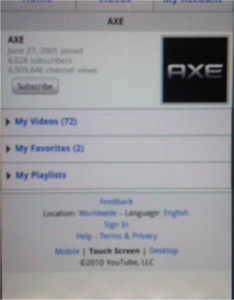

Pingback: Tweets that mention 11th Screen » The Battle of the Interactive Print Ads -- Topsy.com
I’m the community manager for Microsoft Tag and I wanted to say thanks for the mention in your post today. You talked about the image recognition vs. 2dbarcode and the biggest part using the barcode is that it’s a call out to consumers to let them know that there’s something behind it. In the future this wouldn’t be a problem probably because everyone will expect everything to snap and give information.
Another point I’d like to point out about Tag is the back end analytics that we have you can see the success of this through the Allure Microsoft Tag implementation where they had 450,000 scans. If you have any questions about Tag shoot me an email I’m always available to chat.
Great post, Mike. Thanks for the detailed dissection.
The only thing I can add is some thought on the business of “putting a 2D code on a digital medium to drive to another digital medium.”
Where I think that makes some sense is when it comes to localization. That’s tough in print, “relatively” easy in things like place-based digital media screens.
Thanks for stopping by, Elliott, and your comments. I really think the MS Tag technology is top notch and provides many more benefits than standard QR codes. We use them on everything that we do here. I agree with your vision of one day everything will be “snappable,” but I think we have a ways to go. For now, though, I think this capability has to be spoonfed to consumers, which is why I think it’s extremely important to be clear, concise and visible with the code and instructions. More and more, consumers will experiment with these types of technology until one day we’ll hit that tipping point where we won’t need detailed instructions. And the measurement piece is definitely key – although I think there are many different ways you can measure “clicks” and where the traffic is coming from. The fact that it’s inherent in MS Tags is yet another reason for people to get on board with your tech. Thanks, again, for your comments.
Thanks for the comment, Dave. You make a real good point on the digital to digital experience. I could definitely see value in these enabling more geo-specific content, not only on the place-based screen, but on the mobile screen. Often, I think it’s talked about the other way around – the mobile controlling what ends up on the place-based screen. But I like this take on it and if the content were right on the other side of the code (ie – tailored to that specific location), I think you would have a RICH experience. Thanks, again.
Hello Mike, in case you are interested in yet another possibility – using image recognition and image processing based augmented reality – here are some examples for this kind of advertising. It recently worked in a TV show as well (last example).
– http://www.youtube.com/watch?v=BTeJW3IDrI0
– http://www.youtube.com/watch?v=LRceOYbrVzc (Editorial)
– http://www.wuv.de/nachrichten/agenturen/augmented_reality_serviceplan_klebt_3d_aliens_auf_litfasssaeulen (German, Outdoor)
– http://www.prosieben.ch/tv/galileo/videos/clip/145361-galileo-smart-erklaervideo-engl-1.2351445/ (will start after one ad, German with subtitles)
Let me know what you think.
Best regards,
Jan
Hi Jan-thanks for sharing all of these. I think AR is a great technology to merge the offline with the online, and certainly one that can drive deep engagement. As you’ve shown here with the TV example, it’s even a technology that can effectively bridge a digital to digital experience, too. The possibilities are really endless – think about watching your favorite TV show and being able to have a personal viewing experience on your mobile through AR.